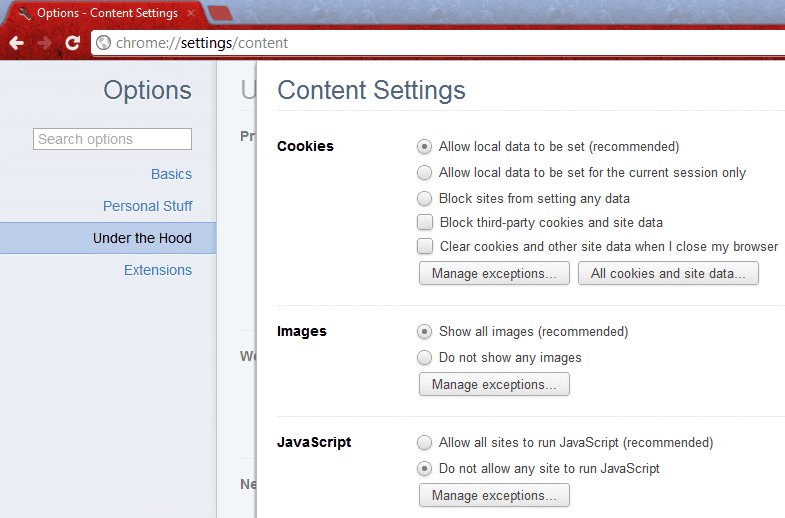How To Earn Free Paytm Cash Online- Watching Ads, Downloading Apps, Surveys
Earn Money Mobile Tips
11 Easy Ways To Earn Free Paytm Cash Online
Complete the Tasks on Ladoo App to Win Free Paytm Cash
With the Ladoo app, you can earn cash by installing apps on your smartphone. The money earned through this can be used to make recharges, or you can also choose to transfer them to Paytm. Note that while transferring money to your Paytm account, 10% of the amount will be deducted as transaction charge by Ladoo. And if you like the app, then refer it to your friends to earn more money.
Steps to make money for free via Ladoo:
- Sign up for the Ladoo app
- Complete the tasks given such as installing other apps, watching ads/videos, sharing content on social media, etc.
- Each task is assigned with a fixed Paytm reward
- E.g.: Installing the Droom app earns you a reward of Rs.6. Installing the IMRB app adds Rs. 10 to your Paytm account.
- After the given task has been successfully completed, the said amount will be credited to your Ladoo account.
- Complete as many tasks as you want and earn handsomely
Earn Money with Cash Panda
Cash Panda comes with a tagline “Where Money Rains”. With this app, you can earn points by watching videos and completing other tasks. You get the opportunity to redeem the earned points in real cash. Your rewards can be credited to your Paytm account. Tasks include clicking on the advertisements, watching free videos, etc.
Steps to make money through Cash Panda:
- Install and sign up to the Cash Panda app
- Complete the designated tasks
- Installing the Flipkart app lets you earn 400 points, while by installing PhonePe, you earn 150 points.
- When you accumulate a lot of points, you can redeem every 100 points for Re. 1, and transfer the amount to your Paytm wallet.
Slide App – Unlock your Phone and Earn Paytm Rewards
Here we have a new app that lets you earn free Paytm cash by just unlocking your mobile phone. With this, you also get Rs.10 as sign up points. Presently, slide app is available for Android devices only. Accordingly, you get 0.15 paisa for each time you unlock the phone. Suppose if you unlock your mobile phone 50 times a day, then you will be credited with 0.15 x 50 = Rs.7.5 per day.
Things to Keep in mind:
- With each offer, you get Rs.5 as referral points.
- Only registered mobile numbers will be eligible for the earnings.
- Refer points will be provided only if your friend downloads the app from your referred link.
Pocket Money App
You can earn free cash through Pocket Money app not just by installing different apps, but also can earn a daily bonus by visiting these apps daily and spending your internet bandwidth on them.
The money you earn through this app is quite handsome in comparison to the previous apps. After you complete the offers and earn some money, you can transfer the money directly to your Paytm account. To avail, unlimited offers install apps like Amazon, Savan, etc and earn money.
Follow these Simple Steps and earn monetary rewards in your Paytm Wallet:
- Download the Pocket Money app
- Install different apps on Pocket Money to earn points. E.g. installing Amazon app lets you earn Rs 80.
- Visit these apps daily to consume data, which lets you earn extra
- Complete tasks and enter into contests to win more bonus
- Use the money to make mobile recharges or transfer them to Paytm
Watch Ads and earn Rs.100 Paytm Cash with Adzync
Yes! Ads are really very annoying but nothing is “bad” when you are getting paid for it. On Adzync, you can watch Ads and earn Paytm cash just like that. Install and register to Adzync app by downloading it for free from Playstore or Apple store. Register your account by inserting your email ID and the required details. Link your Paytm account with Adzync in order to get the points credited to your wallet.
Please note that you can earn Paytm cash by watching ads, sending commercial messages to WhatsApp contacts, refer and earn program. Also, the referrer gets 10% of the total amount earned by the referred contact on sign-up.
- Sign-up points: 25zync
- 100zync = Rs.10 Paytm cash
- 950zync = Rs.100 Paytm cash
InstaCash App
Earning with downloads is an absolutely new and innovative way of killing your time and actually getting paid for that. InstaCash provides the users daily Paytm cash with the completion of some tasks.
It requires installing the app from Playstore and verifying the mobile number. Basically, the users are asked to complete some challenges. At the end of each challenge, the user gets Rs.4 Paytm cash which can be redeemed only if the user invites at least 5 friends to install and use the app.
- Minimum Redemption: 250 points
- Referral points after sign-up: 2 points/referral
Play Games & Earn Free Paytm Bonuses
How to get free Paytm cash by playing games? What if, we told you that there is a way for that. Too much to be true! But yes, there are gaming apps that actually offer rewards into your Paytm wallet for just playing these games. Only the necessary criteria are that you must be good at these games.
Here are some of the famous free Paytm cash earning apps and games available online:
Fruit Tosser App
Fruit tosser is not only an addictive game but it also gets tricky with each level. The games start with shooting and firing the fruits with a canon. The aim can be set by dragging the laser by finger. As you start playing this fun game, the level moves up and gets trickier. After the user completes the first 5 levels, a unique code is allotted. This unique code gets you Rs.500 Paytm cash or Paytm recharge. The game is absolutely free and required no installation charges. You can either play the game online or offline, as and when you want.
Bulb Smash Game
We all have definitely played bubble breaking and shooting games in our lives. Bulb Smash is another addictive bulb shooting game which gives you Paytm cash of Rs.5 for each referral made. The offer is not restricted to referrals only, you will get rewarded for signing up on this app as well. The sign-up reward is restricted to Rs.10 which gets credited in the Paytm wallet. These rewarded can be transferred to the Paytm wallets and used for recharges or payments.
Battle of Dots
Here comes another exciting game which delivers rewards for playing and signing up. Battle of Dots, as the name suggests, is a dots game which can be played with friends online or with computer bot offline. This game structure different set of rewards for different ranks. For example The first ranker with receive Rs.200 Paytm cash, second-ranked will receive Rs.100 Paytm cash, third will get Rs.50 and Rs.20 for fourth & fifth rank holders.
Get Rs.100 Paytm free cash with Starhunt Game
Starhub is a 2D/3D designed game where the players are supposed to cross through the planets, Hunt the stars and reaches to the target Solar System. It is a free game which can be downloaded from the Playstore or Apple store. The best part is that when you earn 100 or more points, you get Rs.100 Paytm cash instantly.
Steps to get free Paytm cash through this game:
- Install the game from your Playstore or Apple store
- Play and hit a score of 100 or more
- Scroll to the leaderboard and click on “Brag on Facebook” option
- Post your high score on FB and make the post public
- Now, go to WizWack Studios FB page
- Say “Hi!” and you will receive a message asking for your mobile number through which you will get the respective Paytm cash
Bat2Win Gaming App
Install-Play-Earn-Repeat! Exclusively for the cricket game lovers, Bat2win is another free game introduced by the developers of Power Cricket T20. With this game, you can earn up to Rs,500 Paytm cash if you make it to the leaderboard. Build up your score against the Yorkers, Bouncers, Spin bowling and all the tactics of cricket; and get the Paytm earning started.
How to Earn Paytm money from this gaming app?
- Install this game from Google Playstore for free
- Sign-up with your email id
- Start playing and score maximum runs
- When you make it to top 5 in the leaderboard, you get coupons and Paytm cash credited instantly
- Maximum Cash of Rs.500/- every time you hit the top 5 in the leaderboard
Fill Online Paid Surveys To Add Money To Your Paytm Wallet
The best part of Paytm is that you can use it for a whole lot of services like recharging, shopping, money transfer, etc. Using these Paytm Promo Code, you can earn free cash in your wallet account by completing various online surveys, reviews, and questionnaires.
Online Paid Survey schemes pay for putting your opinion on certain matters. You just need to provide your honest views on the given matter. Here are a few great offers where you can earn money by completing the surveys and redeem that money to your Paytm wallet.
Panel Station Survey
Panel Station Survey allows you to participate in a survey and in return you get a chance to earn rewards. The surveys are mobile-friendly, and the best part is you don’t need to fill up the entire survey in just one go, you can choose to save the half-done surveys and fill the rest later on. Register in the panel station and earn reward points ranging from 100 to 5000 depending on the complexity of the survey. For the redemption process, the minimum point required is 3000.
Steps to earn free Paytm money by filling online surveys:
- Install and register yourself in Panel Station app
- Take Surveys or answer to the surveys
- Get your surveys completed to get the points added
- Minimum redemption point should be 3000
Earn Free Money via the Daily Cash App
Avail free Paytm cash by installing and completing the survey on Daily Cash app. Apart from the survey you also get other ways of earning like by sharing your referral code on social media app, watching videos or by completing the offers. After you have earned enough points you can convert your points and get free Paytm cash. You can also earn free Paytm cash by watching ads. Not only this, but you can also transfer your cash to your bank account.
How to get free Paytm cash with Daily Cash App:
- Download the Daily Cash app
- Open Offer Wall to complete the surveys
- Once the survey is completed points will get credited to the wallet
- Transfer your points to Paytm from Daily Cash wallet
Promotional Paytm Money Making Offers and Promo Codes
Here are some of these famous offers and coupons to get free Paytm cash:
Get Rs.10 Paytm Cash Instantly
Paytm is providing you with an opportunity to earn Rs.10 into your wallet for free. Just login to your Paytm account and hit the “add money tab”. Enter ‘Rs.10’ in the amount option and apply the coupon code ADD10. The said amount will be added to your account instantly without any fuss or need for any ‘transfer the money from a bank account’. To know more about this exclusive Paytm offer, click here.
Earn 50% Paytm Cash on Parle Hide & Seek Collection
No kidding. Next time you go out grocery shopping, buy one of your favorite biscuit pack from the Parle Hide and Seek range (Bourbon, Hide & Seek, etc) and you can get free Paytm cash into your account, worth 50% of the MRP of the biscuit pack. Each pack comes with a unique code that you can use to redeem this offer. Click here to know about this offer.
Burger King: Earn Up to 100% Paytm Cash
Paytm and Burger King have partnered together to bring this exciting offer to their loyal users. Next time you go out to eat at your local Burger King outlet, make sure you pay via your Paytm wallet and earn the rewards of this sweet deal wherein you can get up to 100% cashback (Max. Rs.60) on a minimum order of Rs.30. No coupon code is needed to avail this offer.
Earn Up to Rs.60 at Pizza Hut
Order Pizza at your favorite Pizza Hut outlet, pay via Paytm wallet and earn up to 100% cashback (Max. Rs.60) on a minimum order of Rs.100. You don't need any promo code to earn Paytm cash online via this offer.
Earn Paytm Rewards via Referral Programs
Paytm referral offers is a great way to earn money just by referring to some wonderful apps or services to your friend. If you liked the previous app offers, then you will surely like these offers where you can earn even more money.
Lenskart Refer and Earn
Lenskart Refer and Earn gives you a chance to earn Rs.100 in your Paytm wallet every single time you invite your friend. The referral program is only applicable if the referee is a new user. The referrer needs to share the link in social media site like Facebook, Whatsapp, Twitter, etc. After the referee installs the app and purchases any product using your referral link you get to earn Rs. 100.
A maximum amount of Rs 1000 you can earn by inviting 10 new users using your referral code. A referrer can also earn benefits by synchronizing the contact on the phonebook, where no referral code is required. Here referral code will be getting the first priority, then the contact sync.
Rs.10 per Referral with the Qrumble Box App
Quiz games are always fun to play. Crumble box is also a quiz game played between 2 players. When you refer this app to a friend and your friend downloads it, you get Rs.10 referral points in your Paytm wallet. Also, with each sign-up, Rs.10 Paytm free cash gets rewarded per user.
Extra Carbon Refer and Earn
Extra carbon gives you a chance to earn points by inviting new friends using your referral code. Invite your friends who are new users using the social media site like Twitter, Facebook, Whatsapp, Email, SMS, etc. When your friends install the app using your referral link you get a chance to earn cash that will get credited to your Paytm account.
NewsDog App
One more app that provides users with an easy opportunity to add money into Paytm wallet for just referring the app. This app enables you to get Rs.50 as sign up reward. Also, you will get Rs.20 in your Paytm wallet with each referral made by you. When you read the news, you will get 250 coins every day.
How to Paytm money with the Newsdog App:
- Go to google play store and install the NewsDog app.
- After getting yourself registered, apply 1hv4yf as your promo code which will give you referral code in turn.
- You can also sign in through your facebook account and get Rs.50 as signup offer.
- The users are free to share their codes the get refer and earn points in return.
- On this app, 250coins are equal to Rs.1. For each successful referral, 50 coins are credited to the user's account.
- These coins can be redeemed in the form of Paytm cash from the Paytm accounts.
Earn Free Paytm Cash and Recharge with the FreePaisa App
Among different apps that allow you to earn by downloading and referring, FreePaisa is introduced as a new app in the Apps family. This app is structured for per day bonus scheming of Rs.10 to 100 users, choosing them randomly. Users have to download this app from Playstore in order to be eligible for earning money by referrals and downloads. You can earn Paytm rewards of up to Rs.10 on inviting and referring friends.
Follow the steps given below to earn Paytm rewards:
- Go to Google Playstore and Download the FreePaisa app.
- Head towards installing the varied apps or games on FreePaisa to earn points.
- Refer the app to your friends or invite them to this app and get Paytm cash.
How to avail these Referral Offer?
Refer and Earn offer is the easiest way through which you can earn free cash. Whether you be an existing user or new, both get the advantage of earning. Follow the steps to avail these offers.
- The existing user (referrer) needs to invite his friend using referral code
- A referrer can invite through social media site like Facebook, Whatsapp, SMS, Twitter, etc
- A new user (referee) installs the app using the referral link
- The referee needs to purchase a product or complete a task
You can use the money in your Paytm wallet to do online shopping at the Paytm online store (aka Paytm Shopping Mall). The Paytm online store lists a huge variety of products, on which it also offers a lot of cash backs, making the effective price of the products comparatively cheaper than other online stores.
:max_bytes(150000):strip_icc():format(webp)/cpu-fan-error-featured-fe2d08fb3fb647808461e3db30e10b7a.jpg)